In JDeveloper, an application can be deployed to the internal weblogic server by selecting an entry in the project navigator and choosing “Run” from the context menu. JDeveloper then also prints the target URL through which the application can be accessed to its console. Which file is actually used as the application’s starting point and how the target URL is constructed can be defined in the “Run configuration” of the project (usually the ViewController project). Select the ViewController project, and then from the context menu choose “Project Properties”. In the “Project Properties” dialog, select the “Run/Debug/Profile” section from the tree on the left, and then edit the run configuration. The “Edit Run Configuration” dialog is shown (click to enlarge):
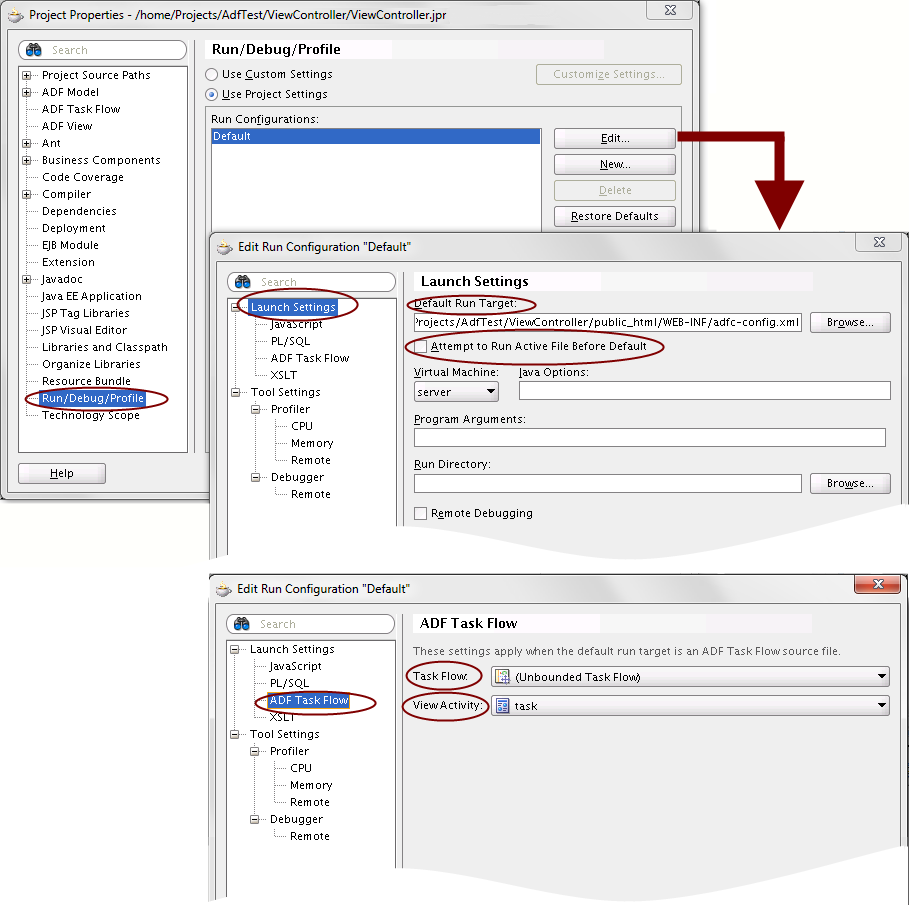
- “Launch Settings” defines the file to use as the run target. This can for example be an ADF task flow file such as adfc-config.xml for the unbounded task flow or a particular .jspx file. Below is the option “Attempt to Run Active File before Default”: this influences whether JDeveloper shall always use the file provided above, or, when a particular file is currently selected in the project navigator, JDeveloper shall first try to use that file as the run target.
- In case the default run target is an ADF task flow, there is a second section in the “Edit Run Configurations” dialog which needs to be considered: “Launch Settings => ADF Task flow”. There, the actual task flow to execute by default is defined.