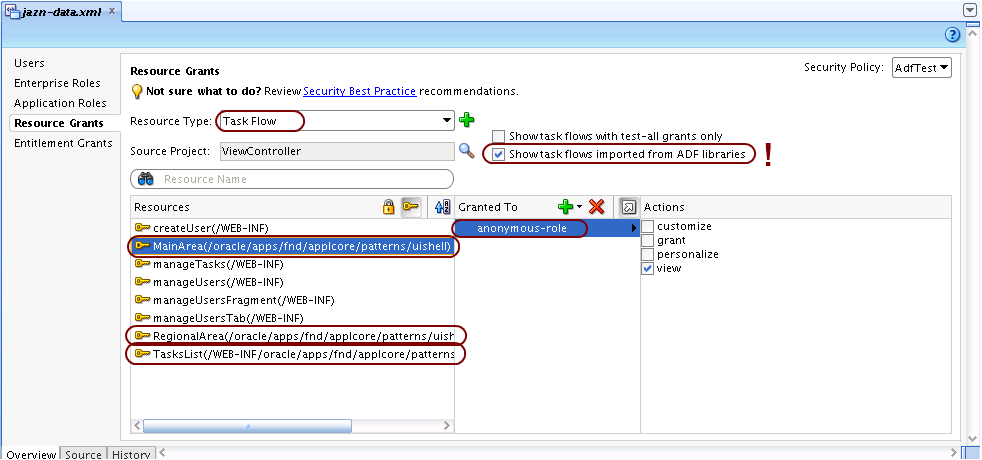When implementing the Oracle ADF UIShell, it is crucial to set the necessary grants for the UIShell template and the UIShell task flows imported from the ADF libraries. If these grants are not correctly assigned, the dynamic areas of the UIShell remain empty. If unsure, you can check if the dynamic areas are generally working at all by temporarily disabling ADF security. If they do, but then are again empty after re-enabling security, the grants are not properly set up. To assign the necessary grants, open jazn-data.xml through JDeveloper’s “Application/Secure/Resource Grants” menu and select “Resource Type: Web Page”. Make sure to check “Show web pages imported from ADF libraries” – otherwise, only the pages from the project are shown, but not those which reside within ADF libraries. Assign the anonymous-role to oracle_apps_fnd_applcore_templates_UIShell:
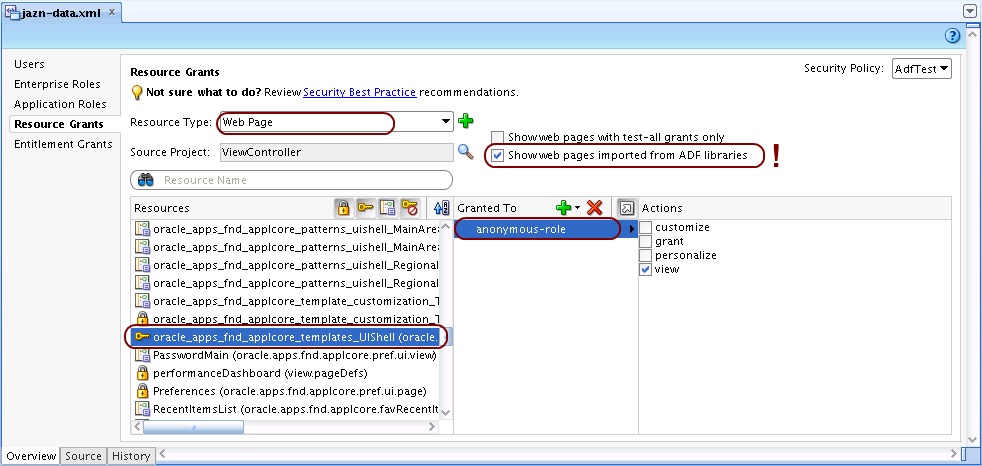
Then, select “Resource Type: Task Flow”, and again make sure that “Show task flows imported from ADF libraries” is checked. Assign the anonymous-role to the MainArea, RegionalArea and TasksList task flows as follows: