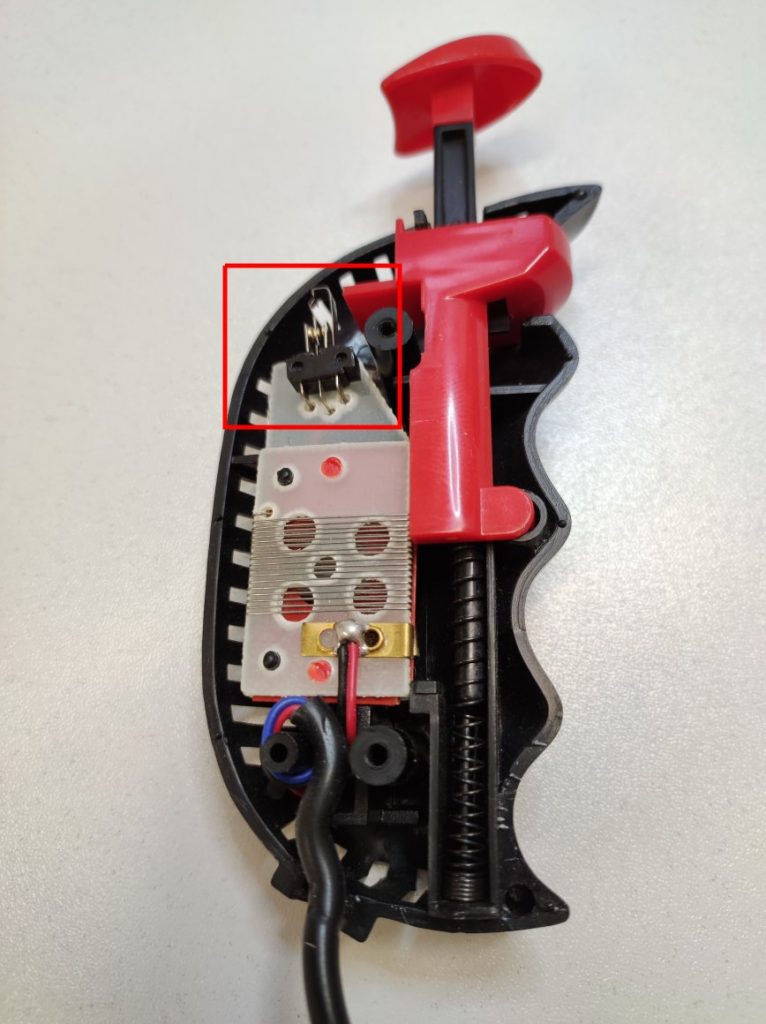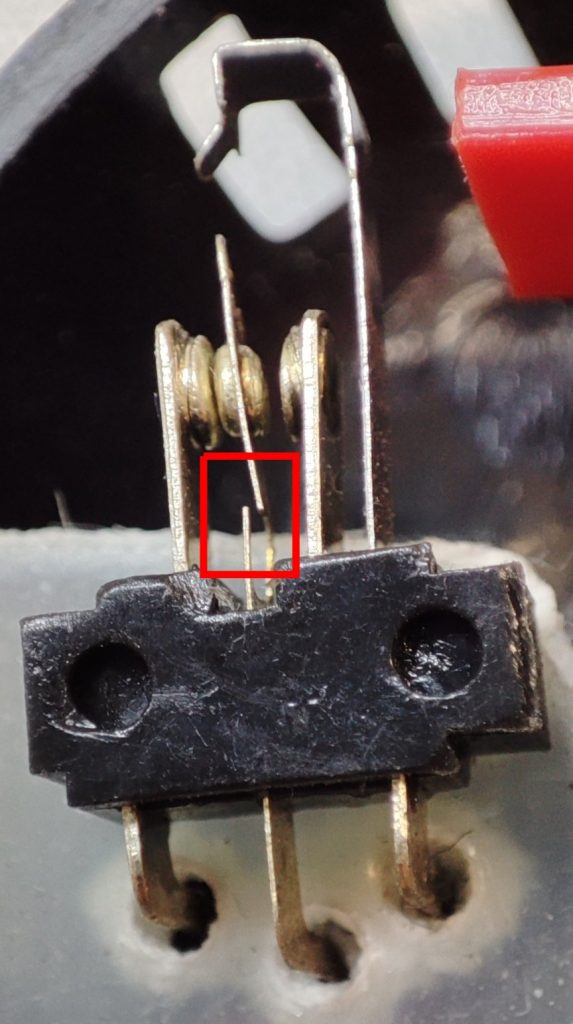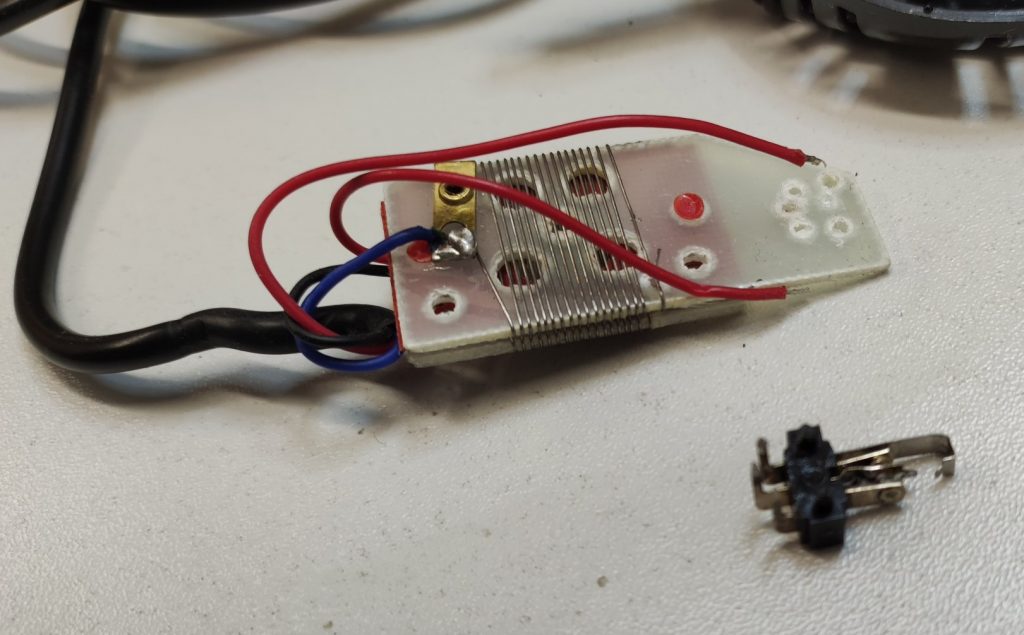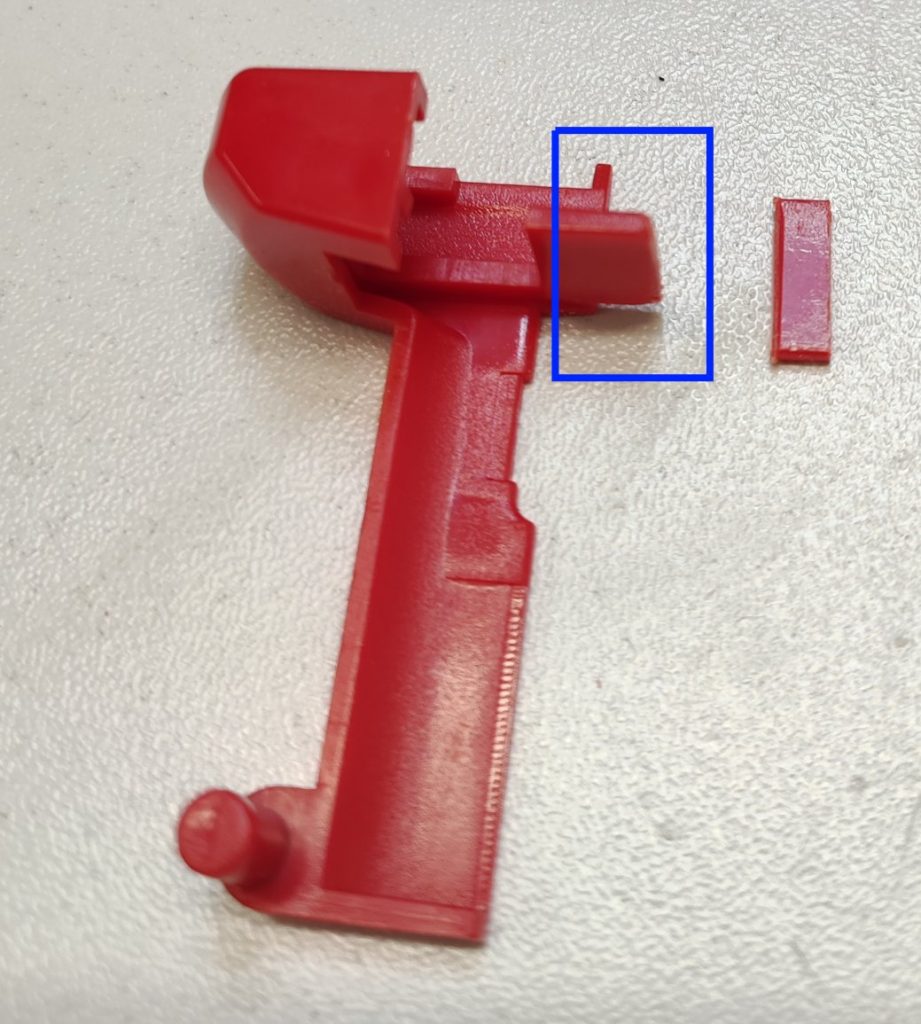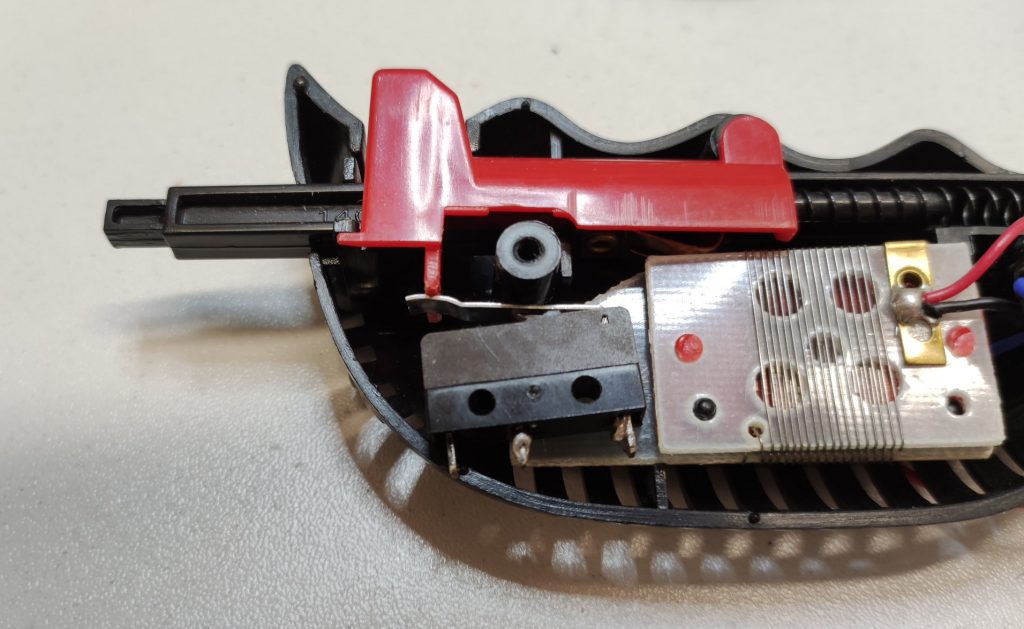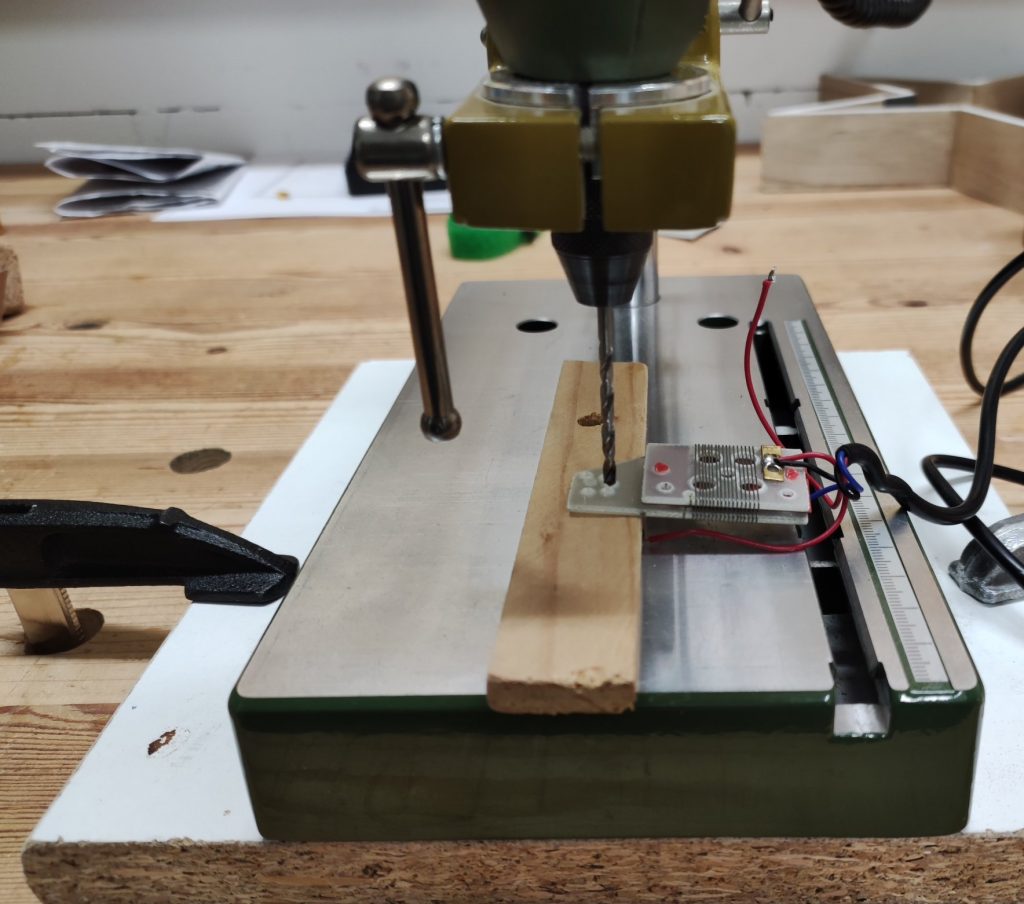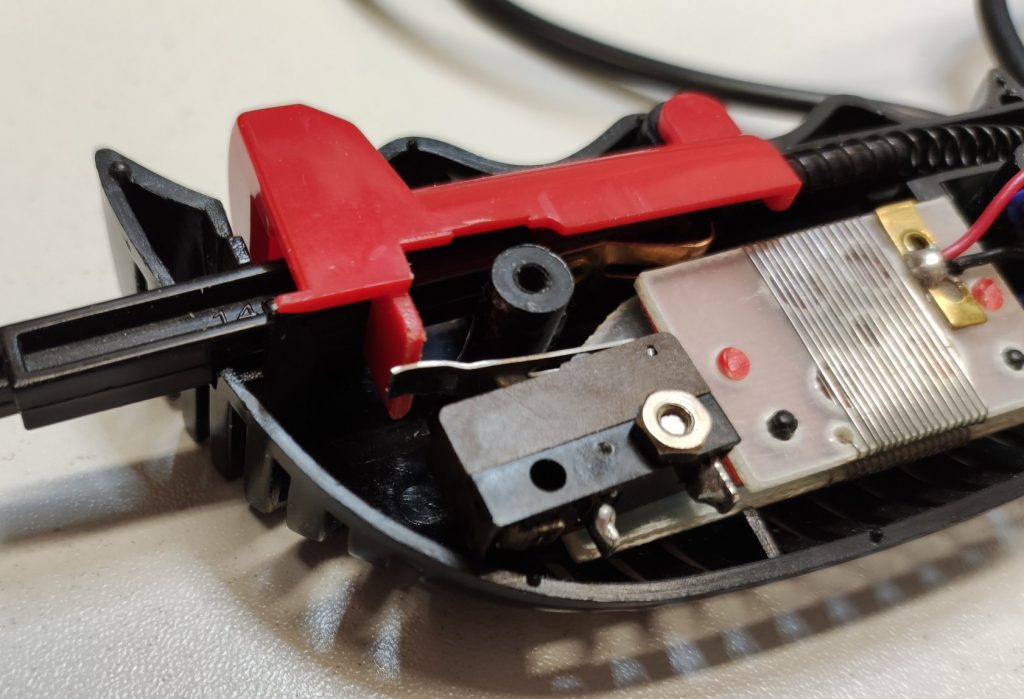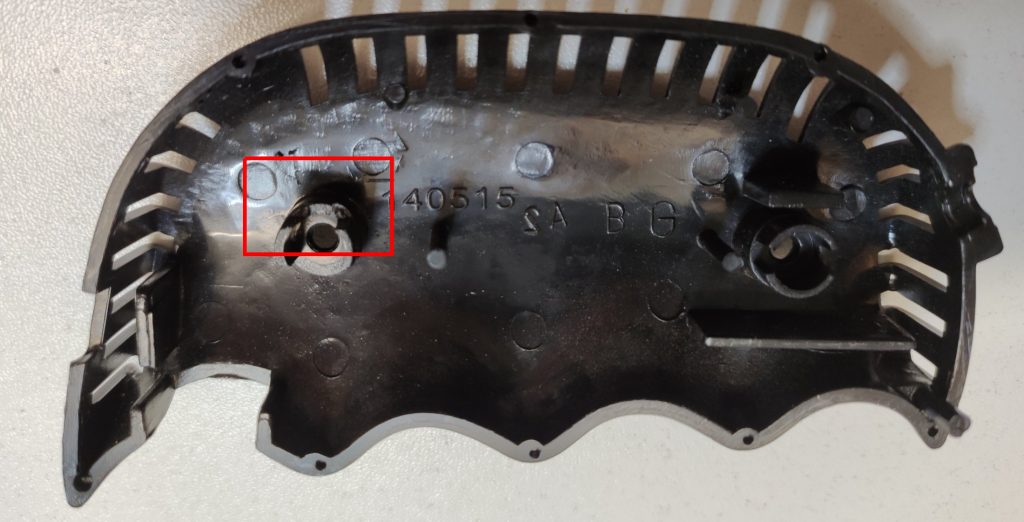LED fairy lights repair
Today I had a fairy light with 200 LEDs in the lab, where some of the LEDs did not work anymore. So the first thing was to find out how the LEDs are wired – I saw that throughout the whole fairy lights, sometimes there were two wires in parallel and sometimes there were three wires. I checked how they are connected, and found that the LEDs are wired in a combination of serial and parallel connections:
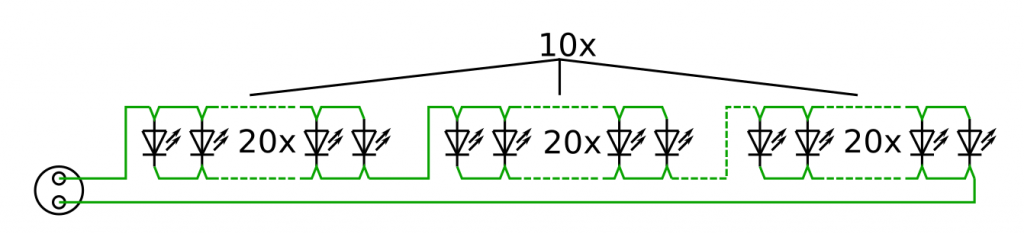
There are 10 groups of LEDs, and all the groups are wired serial one after the other. In each group, there are 20 LEDs which are connected parallel. This also makes it clear why there are segments where only two wires are required (the connections between each of the groups) and segments where three wires are required (within each group).
Now, the particular failure was that one complete group was not working anymore:
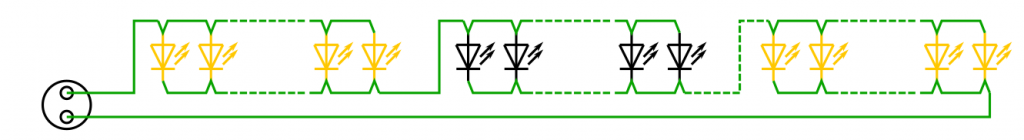
This is quite strange, since at the end this is still a serial wiring – means, if the wire is broken inbetween the groups, none of the LEDs would work anymore:
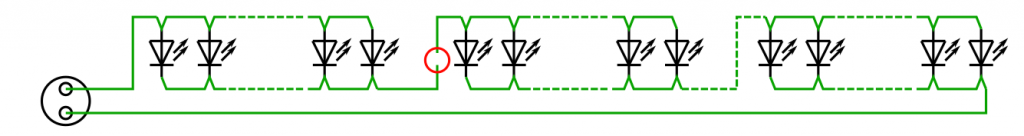
This would, by the way, be the same if all LEDs of a group would be broken (which is very unlikely anyway).
Otherwise, if the wire was broken somewhere within the group, only a part of the group should fail:
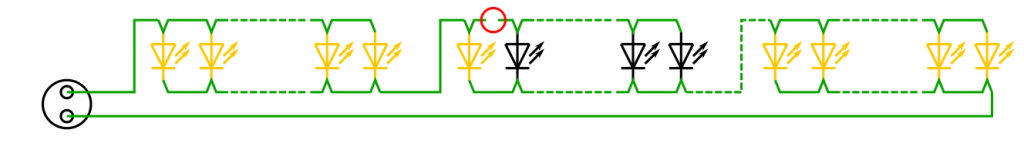
So the strange thing was that a connection through the LEDs of the broken group must exist, so that the other groups still are still supplied. After some thinking, the only possibility was that one of the LEDs must have a short circuit, and this also explains why the whole group does not work anymore:
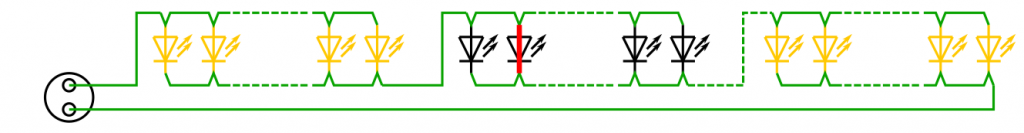
Because the broken LED was bridging all LEDs in the group, none of the LEDs in that group worked anymore. At the same time, the other groups still worked since they were still supplied over the short circuit!
To fix this, I took a bisect approach and desoldered the middle LED in the broken group, then the middle LED of that part of the group where I could still measure the short circuit and so on. Finally I found the following rusty LED which indeed has a short circuit between its pins:
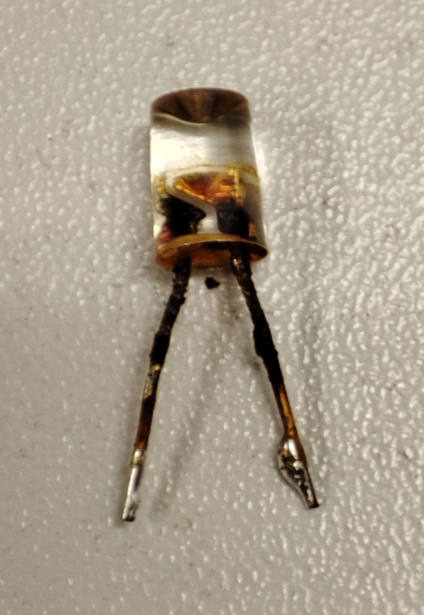
After replacing that LED (and resoldering all the LEDs which I had to remove during my bisect analysis), the whole fairy light works again 🙂