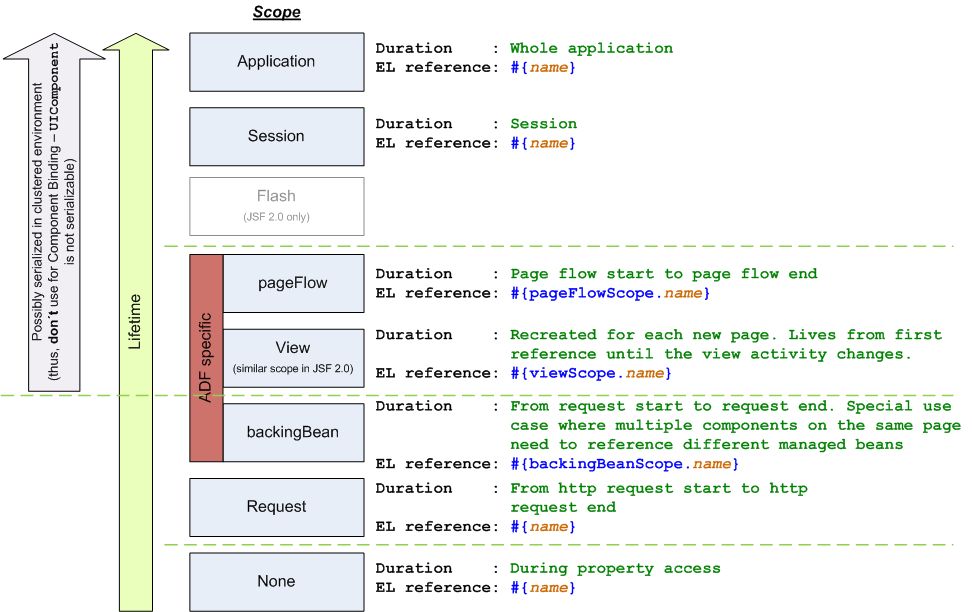Overview of Oracle Platform Security Services
New article: Overview of Oracle Platform Security Services. This article shows the structure of the Oracle Platform Security Services and gives some code samples to show how clients can use the JPS API.
New article: Overview of Oracle Platform Security Services. This article shows the structure of the Oracle Platform Security Services and gives some code samples to show how clients can use the JPS API.
When I implemented an expression parser for arithmetic expressions (such as t*x+sin(x-5) + π), one part was to create a symbol table to look up constant values such as π, variables such as x and t, but also functions like sin(x). My initial approach had this structure:
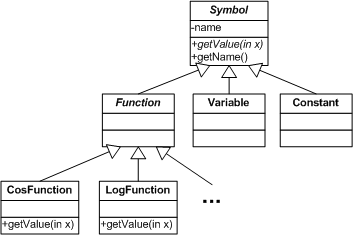
This allowed me to create a symbol table as a HashMap, and then to add variables, constants or functions into the table:
private Map<String, Symbol> table = new HashMap<>();
...
table.put("sin", new SinFunction());
table.put("log", new LogFunction());
...
This works well, but requires a whole new class for each new function, where each of the classes simply provides a getValue() method which delegates to the corresponding static method from Math:
public double getValue(double arg) {
return Math.sin(arg);
}
Using lambda expressions, the class structure can be much simplified:
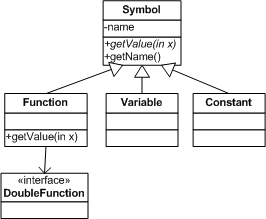
Instead of an abstract class Function with specific sub classes which implement the getValue() method, we provide a concrete Function class which delegates to the functional interface DoubleFunction. The instantiation of the Function objects can then be moved into the SymbolTable class, essentially as a convenient method:
public void putSymbol(String name, DoubleFunction<Double> fun) {
table.put(name, new Function(name, fun));
}
Now, adding new function to the symbol table is straight forward, using a lambda expression:
symbolTable.putSymbol("sin", x -> Math.sin(x));
symbolTable.putSymbol("log", x -> Math.log(x));
Especially we do not need to add another class when adding a new function. The class structure of the symbol table remains stable, all we need is to register the new function through a call to SymbolTable.putSymbol(). Besides simply mapping a function name to a method from the Math class, this works equally well for any user defined function, for example:
symbolTable.putSymbol("f1", x -> x*x + 42*x + 19);
symbolTable.putSymbol("f2", x -> Math.cos(x*x) + 42*x);
Since the Function class holds a reference to the lambda expression through the DoubleFunction interface, we simply call the DoubleFunction.apply() method to evaluate the function for a given x value:
public class Function extends Symbol {
private DoubleFunction<Double> theFunc;
...
@Override
public double getValue(double x) {
return theFunc.apply(x);
}
}
New article: Overview of the ADF security model. This article describes the different artifacts which are used to specify the access rights in an Oracle ADF application. It is basically a high level overview of the data stored in the src/META-INF/jazn-data.xml file.
The following diagram shows an overview of the managed bean memory scopes, and the corresponding expression language references, supported by Oracle ADF. See “What You May Need to Know About Memory Scope for Task Flows” at Creating a Task Flow for additional information.