What is a schema in an Oracle database?
There is sometimes a little confusion about the term Schema in Oracle databases. In General, a database schema is a collection of database objects (Tables, Views, Packages, …) which conceptually belong together. However, in Oracle RDBMS, a schema is also tightly coupled to a user. Essentially, once there is a user, there is a schema (which can be empty though, as for user “RUN” in the following diagram):
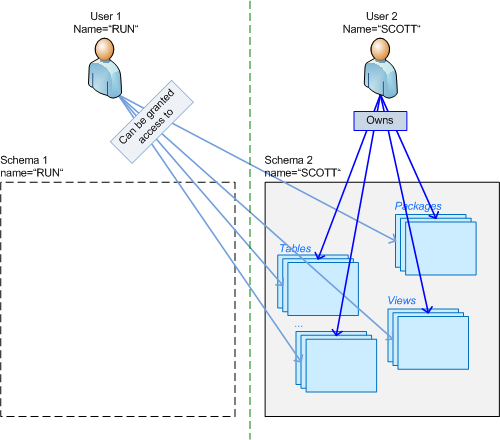
The Schema name is the same as the user name – generally, in Oracle databases, the terms “User” and “Schema” are the same. A typical deployment scenario is to have a runtime user (“RUN” in the example above) who does not own any database objects, and an owning user who owns the database objects. The application then accesses the database through the runtime user, which can be granted or denied access to the various database objects which are owned by the owning user. See also Difference between a User and a Schema in Oracle? on stackoverflow for more information.