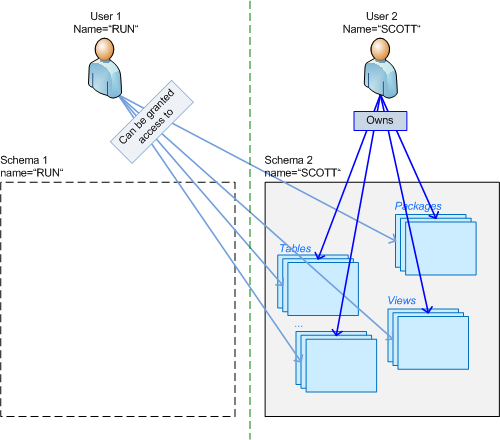SQL “GROUP BY” by example
GROUP BY example
The GROUP BY clause is used to group selected rows by a certain expression, means it groups all rows for which the given expression returns the same value. Then, for each group, a single result is calculated by using aggregate functions (the number of result rows is the same as the number of groups). See Oracle® Database SQL Language Reference: group_by_clause for more information. As an example, lets assume we have some revenue information for each month:
Description Month Revenue ----------- --------- ------- Deal 1 January 100 Deal 2 January 150 Deal 3 February 200 Deal 4 February 50 Deal 5 March 120
Using GROUP BY, we can group the data by Month and calculate a single result for each group, for example the summary of all revenues for each month:
Description Month Revenue
----------- --------- -------
Deal 1 January 100
Deal 2 January 150
===========================
Summary: 250
Deal 3 February 200
Deal 4 February 50
===========================
Summary: 250
Deal 5 March 120
===========================
Summary: 120
The result will then only contain the three rows with the summarized revenue values.
GROUP BY SQL query
Lets see how this works in SQL – first, we create a table with some data, according to the example from above:
CREATE TABLE t_revenue ( c_id NUMBER(18) NOT NULL, c_description VARCHAR2(100) NOT NULL, c_month VARCHAR2(20) NOT NULL, c_amount NUMBER(18) NOT NULL ); INSERT INTO t_revenue VALUES(0, 'Deal 1', 'January', 100); INSERT INTO t_revenue VALUES(1, 'Deal 2', 'January', 150); INSERT INTO t_revenue VALUES(2, 'Deal 3', 'February', 200); INSERT INTO t_revenue VALUES(3, 'Deal 4', 'February', 50); INSERT INTO t_revenue VALUES(4, 'Deal 5', 'March', 120); COMMIT;
The most simple example calculates the summary of all revenues for each month, as above:
SELECT SUM(c_amount) -- The expression (aggregate function) which is applied to each group of rows FROM t_revenue GROUP BY c_month; -- The expression by which to group the rows
SUM(C_AMOUNT)
-------------
120
250
250
While this query works as expected, we can not see which month the results refer to – but we can simply add the month column to the result:
SELECT c_month, SUM(c_amount) FROM t_revenue GROUP BY c_month;
C_MONTH SUM(C_AMOUNT) -------------------- ------------- March 120 January 250 February 250
(Note that, with this data model, it is not easy to sort by the month – we can not simply ORDER BY c_month because that would cause “February” to appear before “January”).
ORA-00979: not a GROUP BY expression
One error which often occurs with GROUP BY is ORA-00979: not a GROUP BY expression. That means what we have added an expression to the projection of the SQL statement (the columns which we want to select) which would not result in a single value. For example, we could try to add the c_description column as follows:
SELECT c_description, c_month, SUM(c_amount) FROM t_revenue GROUP BY c_month;
But since the c_description column can not be condensed to a single value for each group (the values neither have the same value within the group as specified in the GROUP BY clause, nor are they condensed to a single value through an aggregate function) we get:
SELECT c_description, c_month, SUM(c_amount)
*
ERROR at line 1:
ORA-00979: not a GROUP BY expression
However, we could use another aggregate function, for example LISTAGG which returns a single result by concatenating the values of a given column for each row within the group. The LISTAGG function also requires some additional syntax to define the ordering of the values within the list. See the LISTAGG documentation for more information.
SELECT LISTAGG(c_description, ';') WITHIN GROUP (ORDER BY c_description) Deals,
c_month, SUM(c_amount)
FROM t_revenue
GROUP BY c_month;
DEALS C_MONTH SUM(C_AMOUNT) ---------------- ------------ ------------- Deal 3;Deal 4 February 250 Deal 1;Deal 2 January 250 Deal 5 March 120